How to integrate Group Collector with Mailingboss
In this tutorial, I will show you how to integrate Builderall Mailingboss with Group Collector.
Go to Group Collector Dashboard and Click Add Button in the Autoresponder Column for the group that you want to integrate.
From the Select Autoresponder dropdown, select Builderall Mailingboss, and now you have to enter your API Key and List-Id.
To get API Key, go to your Mailingboss dashboard and select Integration from the Menu. Click on the COPY TOKEN Button to copy your API Key. Paste the API key into the Group Collector Dashboard API Key Field. 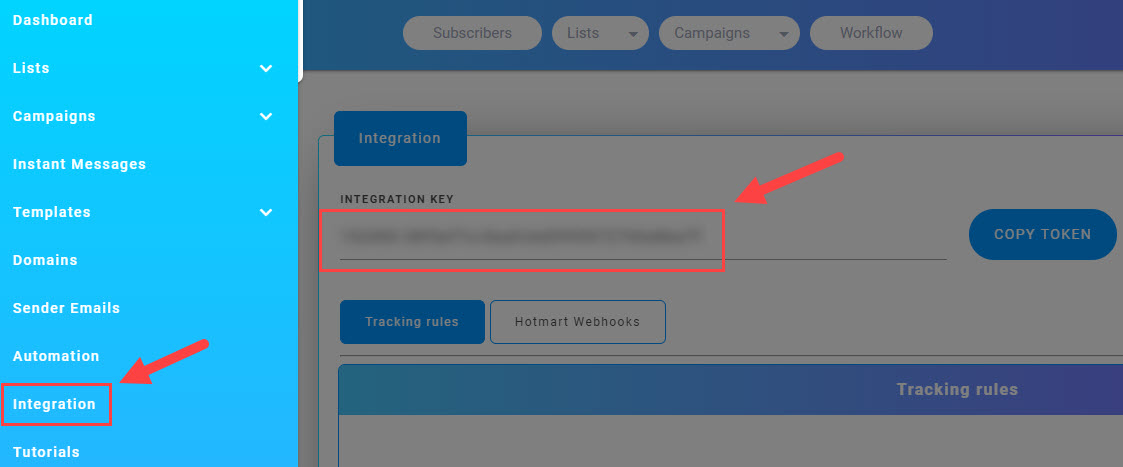
To get List-Id, Go to your Mailingboss Lists and then click on the Settings for the list where you want emails to be added. 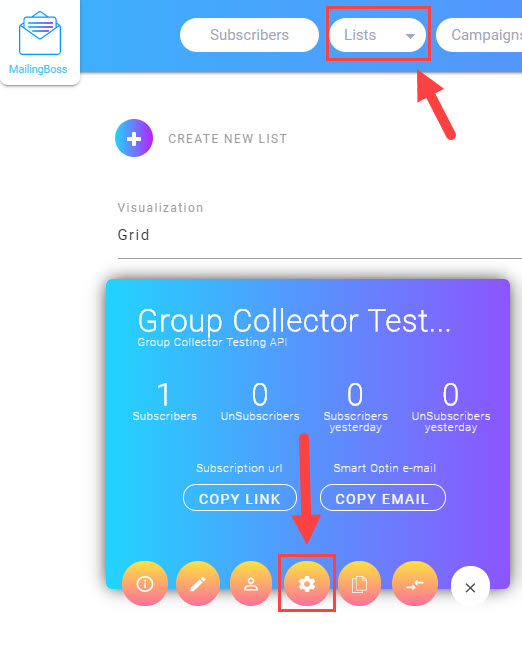 Your URL would look something like this
Your URL would look something like this https://member.mailingboss.com/customer/index.php/lists/copy_this_list_id/allpages. The characters after this lists/ and before the next / are your API Key. In the URL shown above, I have replaced the id with copy_this_list_id. Copy this id and paste it into the List Id Field in Group Collector Dashboard.
Now, click on the Verify and Update Button to save your credentials.
Congratulations! You have successfully integrated Mailingboss with Group Collector. Now your New Group Members Emails will be pushed automatically to the autoresponder.
